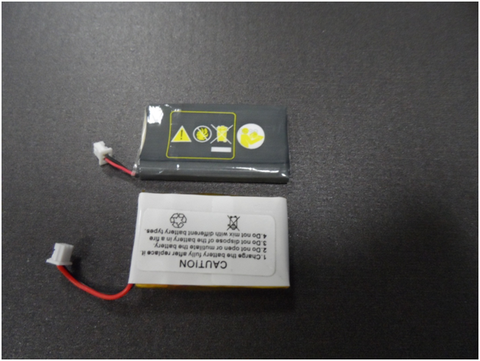Replacing the battery in your Plantronics headset is simple and quick. The guide applies to changing the battery in your CS-50 or CS-55 headsets. The first step is to locate the battery door on the inside of your headset. Pinch the headset’s battery door cover in on the sides to loosen it up. The battery door will then pull back and reveal your old battery. You’ll want to disconnect the battery from the wire connector. Once disconnected, pull the old battery from the unit. You’ll then want to take your new Plantronics battery out of the package and line it up. The wire lead of the battery should run out of the left side of the unit opposite the wire lead from the headset itself. This gives you room to connect the wires together and still close the battery door. If you feel the battery get a bit stuck, do not be afraid to push the battery in a bit harder. The replacement battery is a bit larger and increases talk time length.
Once you reattach the battery cover to the headset, you’ll want to charge the new battery on the cradle. When the headset is fully charged, you may need to re-sync your headset to the base again.